|
The Dolby mark and 0 level mark
Although all explained above is valid, there is a problem if you try to adjust the sound level to 0: the VU scales on different decks are not the same. That means even if you carefully adjust the levels when you record a tape in your deck, when you play it in another deck you may be surprised to see the levels are changed.
That's not an electronic malfunction; it’s because there are different metering scales. Well, the real difference is not the scale itself, but the zero point. There exist three scales: the old Philips standard, the DIN standard and the “Nakamichi standard”...
To put things clear, I copy & paste what Alex Nikitin, an excellent technician a well renowned expert said in a Tapeheads forum:
The "0dB" on a cassette deck level meter may be equal one of these three reference levels:
- "0VU" = old Philips standard (160 nWb/m DIN). Many Pioneer decks use this as 0dB , on some decks this point is marked "0VU".
- 0dB = DIN Reference Level (250 nWb/m), which is equal +4 dB from 0VU above.
- Dolby Level (200 nWb/m ANSI), which is equal to +2.8 dB from 0VU, -1.2 dB from DIN Reference. All Nakamichi decks use this level as 0dB and some other decks too.
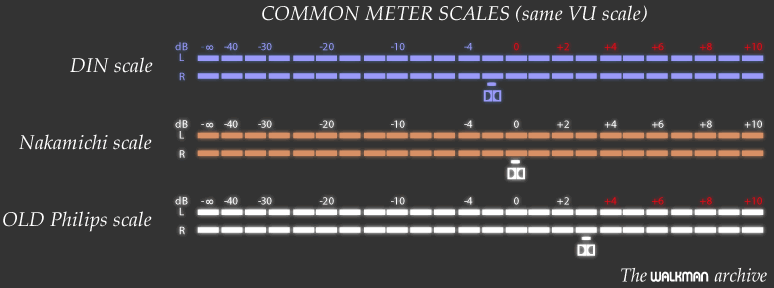
You may realize that the the dolby mark is in different position in each one. You know what? Dolby mark is actually in the correct [same] position in every scale, making it not that hard to realize what scale a particular deck has just by looking at the mark.
To make things clear, let's comment a real example. My SONY TC-K909ES uses
the DIN scale, which means the 0dB mark is placed 1dB over the Dolby mark:

The DIN meter scale in my SONY TC-K909,
where the 0dB mark is located at 1dB (1.2dB, actually) over the Dolby mark.
And here you can see the meter scale in my AIWA AD-F800, which uses the old Philips standard (the most common one):

The Philips meter scale in my AIWA AD-WX909,
where the 0dB mark is placed at 3dB (2.8dB, actually) under the Dolby mark.
So, if you record a song the way peaks reach -1dB in the SONY or +3dB in the AIWA, you are actually recording at exactly the same level on both.
So, how would they look if the Dolby mark were aligned between all three scales? Here's the answer:
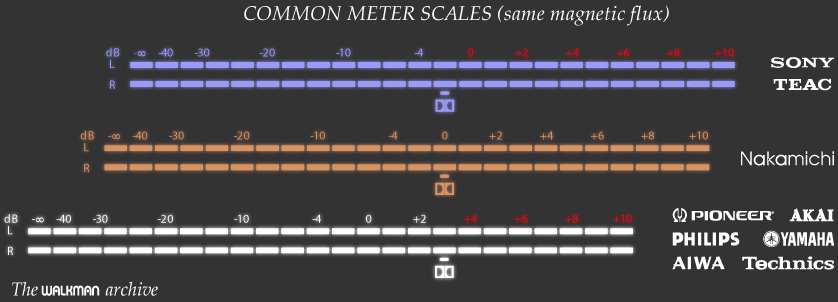
*: Some of the brands shown above have changed their scales once over the years. What is shown here are the latest and most modern ones.
As Alex explained, Nakamichi has their own scale, where Dolby and zero are the same, something I find particularly helpful, but other brands preferred to move it so the levels seemed higher than there really were. This way they can make good marketing slogans: "our new deck can reach higher levels than our competitors..." and so on. But the truth is that once the scale is the same for all, differences become smoke and the levels are the same for a particular tape.
From now on, I’ll assume the Nakamichi standard as my own standard for this guide and futures ones.
Fade in & out
If you are going to make a mixtape from various sources and you have to pause or stop between songs, you are aware of the 'clicks' and 'bops' that appear when you stop and continue recording. If your deck has Fade controls, it’s a good idea to use them, especially if it’s a fast fade (like 1-2 seconds).
If you’re using your computer as source, the best way to avoid them is to prepare a playlist so you stop only at the end of each side, but anyway you have to be aware of it. Some people wants to first record all songs in a good Minidisc deck (preferably using an optical cable to avoid another D/A and D/A conversion) and then play the Minidisc from start to end to record the tape.

Nakamichi RX-505 fade in&out controls.
Create better, detailed, J-cards
An useful tip is to put the deck's counter to zero at beginning and start taking notes of it everytime a song starts, so you can write it in the J-card, just beside the song itself. This can help you a lot when you are searching for a particular song. I even wrote the length of each song (in the counter scale) too, which was very helpful, by the way...
If you want to improve your recording skills, I recommend you to take notes of how did you record that tape (deck used, settings, Dolby…), when and what did you use as source.
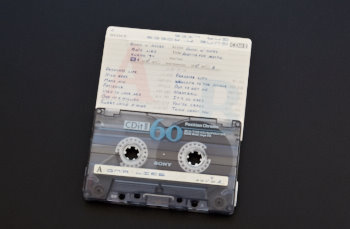
One of my old J-cards. If you look closer you will see two numbers for every song:
first one is the counter's starting point, 2nd one is the duration in the counter scale.
Used tape? Use white sticky tape.
I often record used tapes. I was given a box with more than 100 Maxell XL-IIS tapes by a friend. As they are excellent, I use them often to make my mixtapes. The problem is that both the J-card and the labels on the tape are already written. In these cases I use white sticky tape to let me write the new songs, instead of inserting a (white or already printed) sheet of paper over the original J-card. I like to preserve the original one.
My thanks to Vince for his help in correcting and improving this article.
|
![]()
![]()
![]()
