|
First of all, a photo has to be in focus. This means
that the fine details of the subject has to be sharp. For this, it's
necessary
to:
- Properly use the autofocus system of the camera
- Hold the camera firmly while she's focusing AND shooting.
Let's see an example.
NOTE: To show the difference clearly, I've searched
through the web and the forum to pick up photos showing this error, without
asking
their author. If you are the author and don't want your photo here,
email me and I'll remove it quickly.
This is a common example of a
photo taken out of focus:

Photo taken out of focus.
Note that you can't read the text. Photo: Cooldude
Now let's see an example of a photo taken in focus:
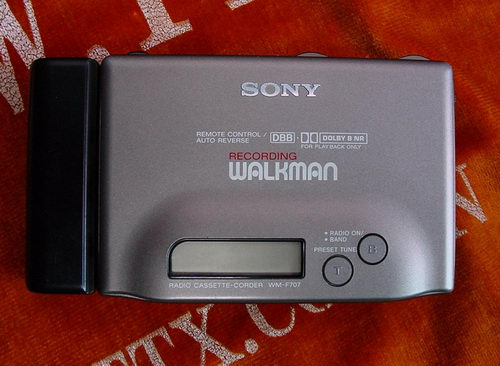
Photo with good focusing. Note the small text and details, how sharp
the are. Photo: unknown.
GENERAL PROCEDURE
Now, let's see how to properly have a subject in
focus. First, aim your camera to the gadget:

Note that in this moment is out of focus. Now,
press very slightly the shutter button of your camera, until you
hear a slight buzz and after a moment, the image becomes focused.
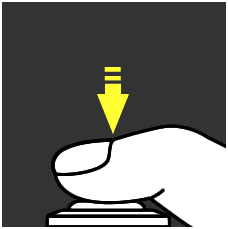
IMPORTANT NOTE: your camera HAS
TWO DIFFERENT POSITIONS OF THE SHUTTER, one at halfway (only to focus) and another
under
full press (to shoot). This time you have to use the first
position (halfway press).
This
is important too: be patient so you let the camera do this
operation properly. This normally takes 1-3 seconds, depending on the image.
When your camera finishes, you should see a focused image and a green
point in the screen, which is the way your camera indicates you it
has finished the operation of focusing:

Whe you see something like this, you can finally
take the photo, pressing down the shutter:
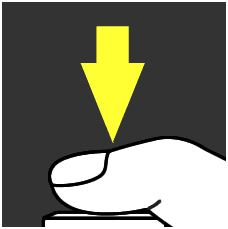
A COMMON PROBLEM
Sometimes, you are faced with gadgets that have
a very clean surface, without any text, button or something else.
This makes focusing a hard task for the camera, because she doesn't
see any detail that helps her to focus. Keep in mind that the camera
only "sees" details inside the central square.
This example shows the problem:
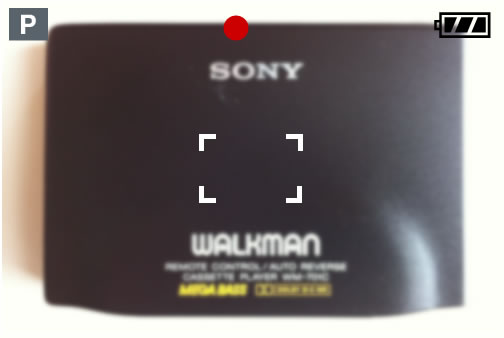
The autofocus sensors of the camera cannot do their function,
because
there are no distinguisable details inside the central area.
What to do this time? Easy: aim your camera to
any detail (text, buttons or icons), where there are distinguishable
details, and press the shutter halfways and you will see that your
camera do focus this time:
Now, keep pressing the shutter in this position,
aim the camera to the center of the gadget and
press the shutter fully:
And you'll get a properly focused photo.
NOTE: It's important that when you point to a detail
and get in focus, you do KEEP your finger pressing halfways until
you center the gadget AND finally fully press the shutter WITHOUT
releasing it in any moment. IF you release your finger after pressing
fully, and then you center the gadget and try to shoot, you will
get yourself in
the
beginning
of the problem.
SPECIAL SITUATIONS
Sometimes the problem is that you are pointing
between two gadgets and the camera focus at the background:

Focusing the background by mistake. Photo: TheLion.
Don't be worried about the green indicator:
the camera is indicating she could focus properly, but you have to
see
that, indeed she focused very well... the background, not the gadgets.
You can fix this problem using the same procedure explained before.
I mean: focus over one of those walkmans pressing halfway the shutter,
then aim the camera to this position and shoot.
And that's all!
|
![]()
![]()
![]()
