|
Printing the labels and J-card
For printing J-cards, a good photographic paper of about 135-150 gr/m2 will be fine (preferably from the same brand of your printer, to ensure good color rendering). For the stickers it's best that you look for a inkjet adhesive paper, preferably in full A4 sheets so you can then cut to your needs.
The important thing here is to disable the automatic scaling of the printer so it absolutely keeps the original size untouched.
If you have an EPSON printer, you have to enter the preferences, go to the first tab and configure the right type of paper and options properly:
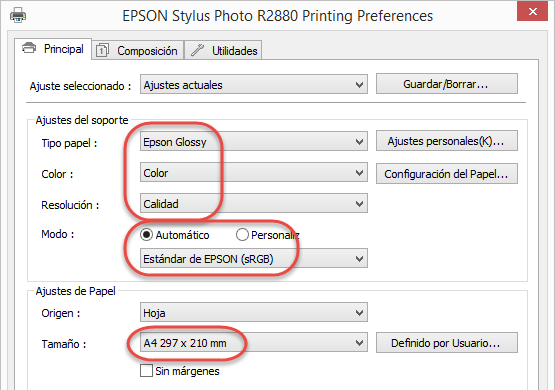
(sorry, I couldn't take english captures, but everything looks very similar in that language). Now go to the 2nd tab and activate the Proportional printing, then custom at 100%:
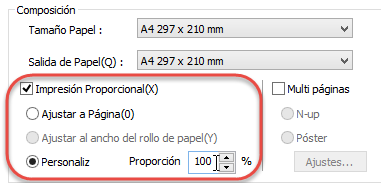
For a CANON inkjet printer, go to the Main tab and configure this:
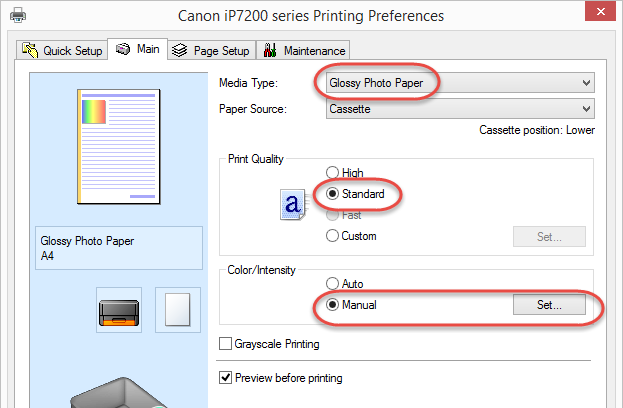
Click Set... and configure this:
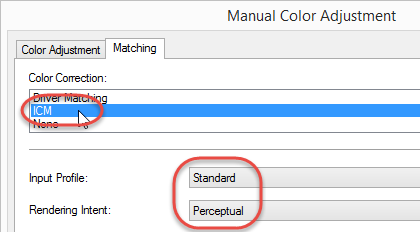
Click Ok, return to the main window and go to the Page setup tab. Select Scaled and enter 100%:
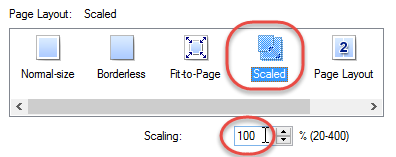
And finally, you're done! Enjoy your custom labels and... don't forget to share them in the forums!
|
![]()
![]()
![]()
